Even if you are not getting files for years or month old in your PC or laptop. Then there are some easy ways to help your recover the lost files again.
* Extension is great work:-
If you can not remember the name of the file then you can search with the help of its extension.
for example if you have saved the MS word document then its extension will be '.doc' or '.docx'. At the same time the extension of the Excel file will be '.xls'. While the video and audio extension can be '.mp4' and '.mp3'.
* Half the name can also come work:-
If you do not remember the full name of a file its first letter can also be useful for you. You have to click on the icon of Windows and in the start search bar you need to the first letter of that file. After that the system will start giving you information about all files related to that letter.
* Take help of Cortana:-
If after these methods you are still unable to find your missing file then you can take help of Cortana. At the time of searching document if you click Cortana icon in the task bar then you have recently seen all the activities don in ' pick up where you left of section'.
* Resent place also work:-
If you've recently saved or used any file then you can search that file by visiting the resent place section in the PC. In this you can see all your new activities.
* Extension is great work:-
If you can not remember the name of the file then you can search with the help of its extension.
for example if you have saved the MS word document then its extension will be '.doc' or '.docx'. At the same time the extension of the Excel file will be '.xls'. While the video and audio extension can be '.mp4' and '.mp3'.
* Half the name can also come work:-
If you do not remember the full name of a file its first letter can also be useful for you. You have to click on the icon of Windows and in the start search bar you need to the first letter of that file. After that the system will start giving you information about all files related to that letter.
* Take help of Cortana:-
If after these methods you are still unable to find your missing file then you can take help of Cortana. At the time of searching document if you click Cortana icon in the task bar then you have recently seen all the activities don in ' pick up where you left of section'.
* Resent place also work:-
If you've recently saved or used any file then you can search that file by visiting the resent place section in the PC. In this you can see all your new activities.
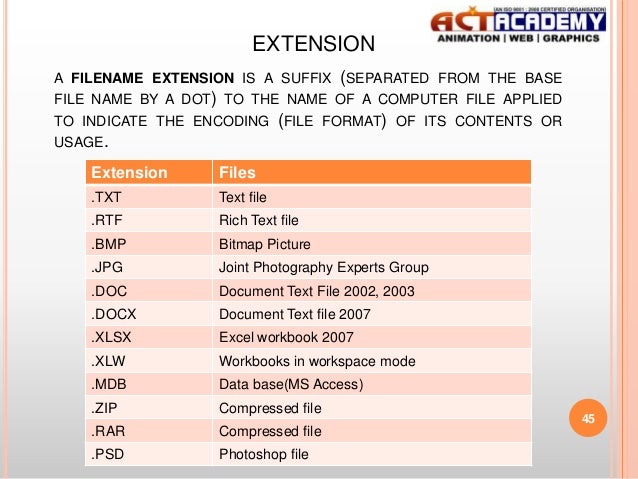

Comments
Post a Comment