If you want to edit your video on your own, then there are some online software available to add audio, video as well as the option of smart editing of the video. Here's the top 3 smart video editor software.
* MEDIA JOIN:-
It is a video and audio add-on software, it is also easy to use. With the help of this the user can add video and audio files together. If you have a video and want to add audio with it, then this tool can be useful, they support different power-wide formats. It contain formats like WMA, WAV, OGG, MPEG-1, MP2 etc.
If you want to merge the video then first select the files and then arrange it in a sequence then you can select media type andoutput format through the down arrow. Here's the optionof setting the bitrate, frequency, channels, VBR and WMA for audio files. The settings for codec, MPEG bitrate, framerate size is available for the same video profile. It supports windows XP.
click here to download:- www.softpedia.com
* HJ SPLIT:-
If you want you can send videos files without having to splashit fastand compress it, you can take the advantage of this tool. With the help of this software, you can not simply split video files faster, but you can also combine it with the help of this program.
It splits up to 10gb of files.It is available for different versions of Linux and Mac. If any of the video files split on the windows files you can also merge this easily in Mac. Its support windows 7, XP, vista, ME etc.
To download visit:- www.hjsplit.org
* VIDEO TOOLBOX:-
If you want to do online video editing video toolbox can be an option. Here is the 600 mb limit for video processing files. The option of video codec, bitrate, resolution etc. Also the video can be converted easily into a popular format.You can convert the video in formats like 3GP, MKV, MOV, M4V, MP4 etc.
Here are two option for video cutting Simple and Advanced. Timeslide is given in simple mode where you can set the start time and end time. You can split the video and also convert. While advance mode offers other option such as video codec, bitrate, resolution etc. Here is a video tutorial that will help you to understand.
* MEDIA JOIN:-
It is a video and audio add-on software, it is also easy to use. With the help of this the user can add video and audio files together. If you have a video and want to add audio with it, then this tool can be useful, they support different power-wide formats. It contain formats like WMA, WAV, OGG, MPEG-1, MP2 etc.
If you want to merge the video then first select the files and then arrange it in a sequence then you can select media type andoutput format through the down arrow. Here's the optionof setting the bitrate, frequency, channels, VBR and WMA for audio files. The settings for codec, MPEG bitrate, framerate size is available for the same video profile. It supports windows XP.
click here to download:- www.softpedia.com
* HJ SPLIT:-
If you want you can send videos files without having to splashit fastand compress it, you can take the advantage of this tool. With the help of this software, you can not simply split video files faster, but you can also combine it with the help of this program.
It splits up to 10gb of files.It is available for different versions of Linux and Mac. If any of the video files split on the windows files you can also merge this easily in Mac. Its support windows 7, XP, vista, ME etc.
To download visit:- www.hjsplit.org
* VIDEO TOOLBOX:-
If you want to do online video editing video toolbox can be an option. Here is the 600 mb limit for video processing files. The option of video codec, bitrate, resolution etc. Also the video can be converted easily into a popular format.You can convert the video in formats like 3GP, MKV, MOV, M4V, MP4 etc.
Here are two option for video cutting Simple and Advanced. Timeslide is given in simple mode where you can set the start time and end time. You can split the video and also convert. While advance mode offers other option such as video codec, bitrate, resolution etc. Here is a video tutorial that will help you to understand.

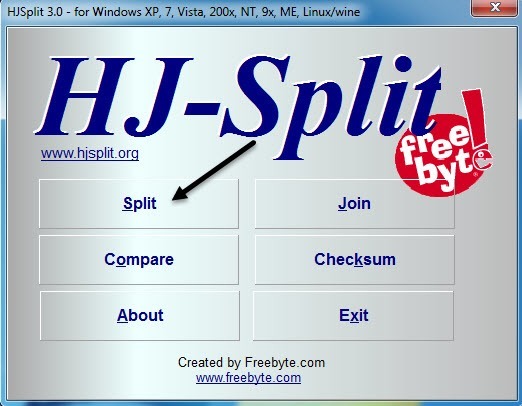

Comments
Post a Comment